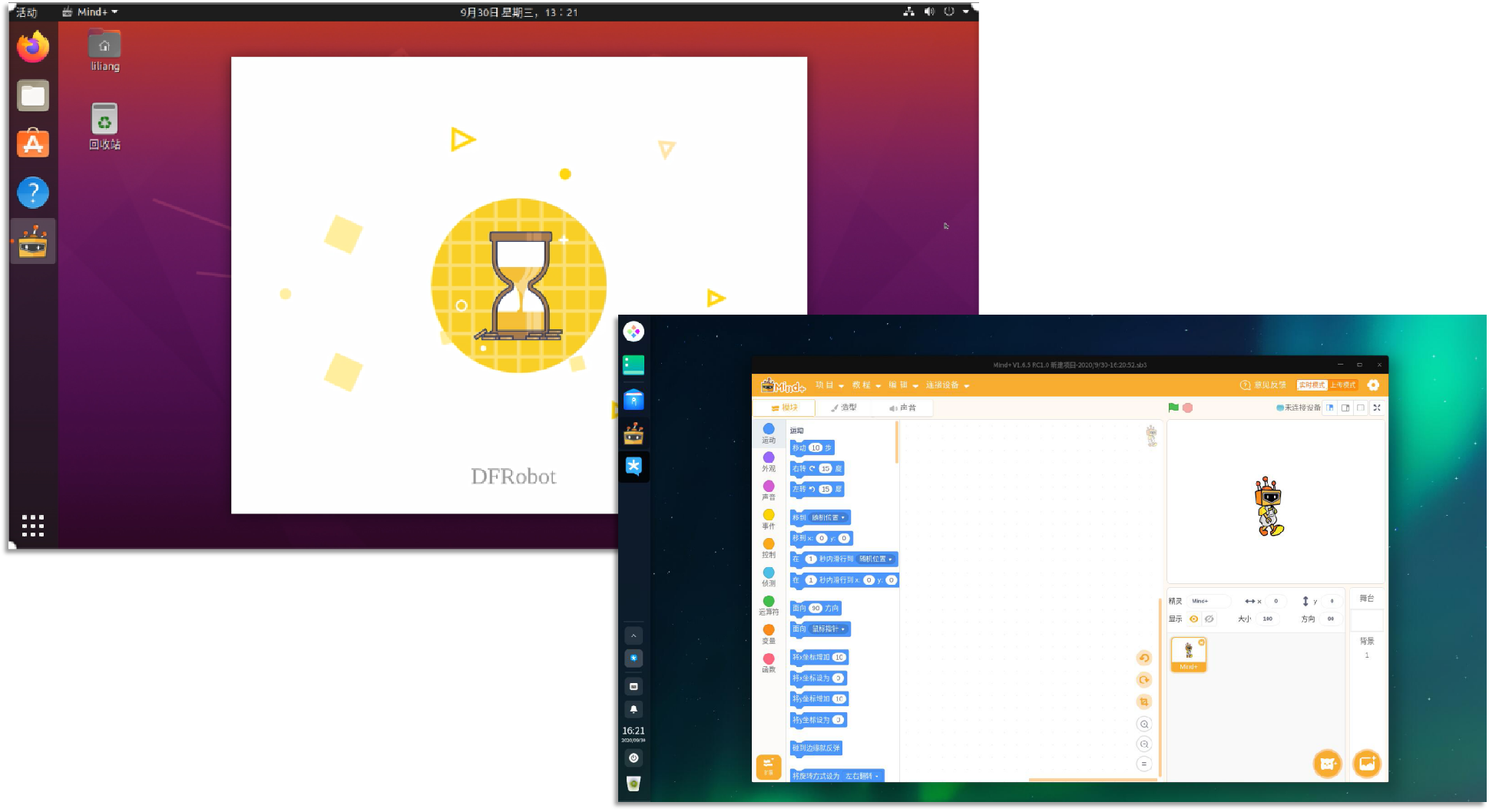
Download
x86 architecture
**Version:**V1.7.3
Adapt to the scene: CPU of x86 architecture, such as intel, amd and other regular computers with Linux-related systems installed .
Download: Google Drive Link
arm architecture
**Version:**V1.7.3
Adapt to the scene:Arm-based CPUs, are installed with Linux related system .
Download: Google Drive Link
Install
case 1
- After downloading, double-click the installation package, wait for the installation interface to appear, click install, and wait for the progress bar to complete. Note that the computer needs to be connected to the Internet.
- Restart the computer after the installation is complete.
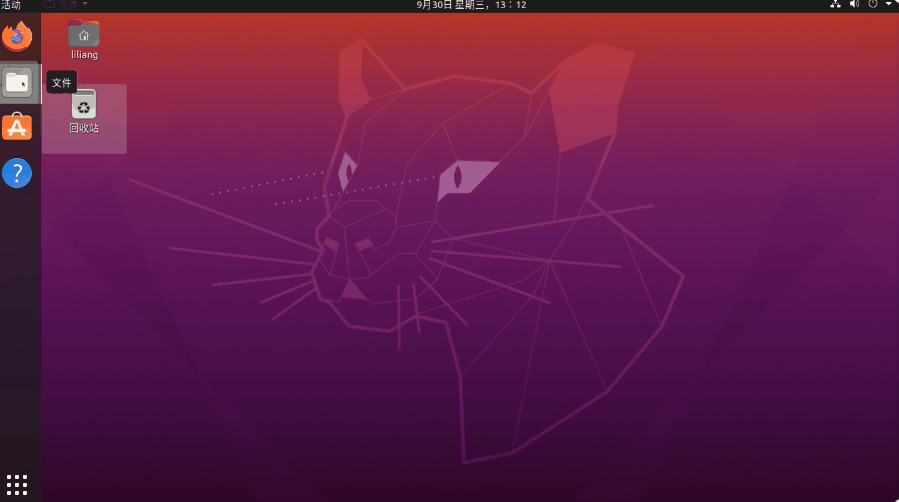
case 2
- Find the directory where the downloaded file is located.
- Right-click in the blank space of the folder and select Terminal.
- Then enter the command(Replace with the file name of the installation package ).
sudo dpk -i xxxxx.deb

FAQ
| Question | What should I do if ubuntu first use prompt can't open device: Permission denied? |
| Answer | Restart the system before use. If it still cannot be used, open the terminal and run the command sudo sh /opt/Mind+/after-install.sh /opt/Mind+ |
| Question | Can the Raspberry Pi be used? |
| Answer | It can be used, but the official system of Raspberry Pi is 32-bit raspbian, so you need to flash 64-bit system to install Mind+. |